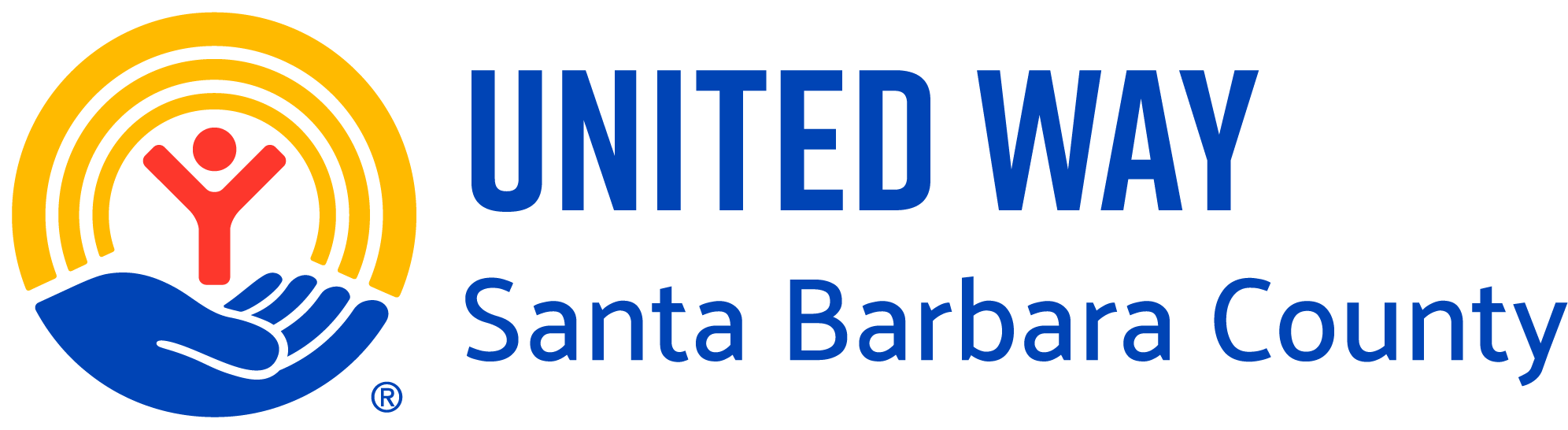FAQ for Neighborly Participants
Para leer esta información en español, haga clic aquí.
To read the full FAQ with attached photo guideance, click here.
You recently received an email and/or text from United Way stating further action is needed to complete your application. Please read through the Frequently Asked Questions (FAQ) below before contacting us. If you do NOT find the answer to your question in the FAQ, feel free to email us at assistance@unitedwaysb.org or call (805) 965-8591.
Please note: Our phone call volume is high, therefore, you will receive a faster response by email.
Q: Why did I receive the text or email about my application and Neighborly?
A: On 8/23/22, United Way of Santa Barbara County began utilizing a new platform called Neighborly Software to process applications for the Rental and Utility Assistance Grant Program. Neighborly allows applicants to update their information and upload required documentation. All eligible applications that were submitted through the United Way website up until March 31, 2022 were transferred to the Neighborly platform.
Q: Do I need to reapply?
A: No – you are NOT submitting a new application, rather you will need to register within the Neighborly portal so you can have access to your existing application and review, confirm/ update your information, and provide the necessary documentation required as part of the application process.
In order for your application to be processed you MUST register with Neighborly Software. Once you have registered in Neighborly, please review, confirm or update your information, then upload all of the required documentation to complete your application. Applications that have all of the required documentation uploaded will move on to the next phase in the application process, which is the application review.
Q: How do I register for Neighborly?
A: IMPORTANT: When registering for the first time, you will need to use the same email address you used when you originally submitted your application. Passwords must be at least 12 characters long. In order for your application with United Way to be processed, you MUST register a NEW account with Neighborly Software.
Q: I already have a Neighborly account. Can I use that for my United Way application?
A: If you already have a Neighborly account that you created for a different assistance program (like the state of California’s Housing is Key program) you CANNOT use that for your application with United Way. We do NOT have access to applications you filed for assistance with any other programs.
You will need to create a NEW account in Neighborly for your United Way application (for the Emergency Rental Assistance Program for COVID-19 Impacted Residents of Santa Barbara County).
To Create your account in Neighborly, please click on the link below and click on “Register.” Once you have registered your new Neighborly account, you will receive a VERIFICATION email. You will NOT be able to log into your Neighborly account until you follow the link in that VERIFICATION email and confirm your email address. Once you have verified your email address, you will be prompted to login with the same email address and password you created.
Please use this link to register: https://portal.neighborlysoftware.com/ERAP-UNITEDWAYSB/Participant
Q: What happens AFTER I register in Neighborly?
Once you register for your new Neighborly account, you will receive a VERIFICATION email. You will NOT be able to log into your Neighborly account until you follow the link in that VERIFICATION email and confirm your email address. The verification link is only good for 24 hours. If you don't confirm your email within 24 hours, you will need to register again. Once you have verified your email address, you will be prompted to log in with the same email address and the password you created.
Q: After I have registered for Neighborly, verified my email address, and logged into my account, what do I need to do next?
A: There are 12 steps in the Neighborly process. When you first login, you will see (0 of 12) steps completed (image 1 below). As you complete each step, you will see the 0 change until you finally complete 12 of 12 steps.
As you complete each step, at the bottom of each page, you will see 2 buttons (image 2 below): “Save” and “Complete & Continue.” You must click the “Save” BEFORE you click “Complete & Continue” otherwise the information you enter will not be saved.
Do NOT click “Complete & Continue” until you have saved that page. When you DO click “Complete & Continue” you will move on to the next step in the process.
Q: How do I change my password in Neighborly?
A: Neighborly offers 2 options for password changes/resets:
- Utilize the Forgot Your Password (1) link (just below the “Sign In” button)
- Click the Help (2) icon pictured below (in the bottom right corner)
- If (1) is selected (the “Forgot your Password” option), a link will be emailed to you to change your password.
- If (2) is selected (the question mark icon), you can submit a question, which gets directed to Neighborly’s Customer Support Team. Tickets are answered during business hours of Monday-Friday 8am-7pm Eastern Time.
Q: What happens after I register in Neighborly and upload all the required documents to my application?
A: The next step is that your application will be reviewed by a United Way ERAP Assistant. If additional documentation is needed, you will be notified via email. Once your application has been reviewed and approved by United Way, an award will be made directly to the landlord.
If you have read the entire FAQ and followed the instructions above and still need help registering, please email us at Assistance@unitedwaysb.org or call us at 805-965-8591.